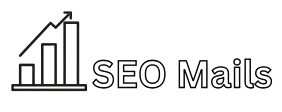In today’s digital world, a single phone call can be a powerful lead. For local businesses, it often marks the final step in a customer’s journey. A potential client finds you online and decides to connect directly. This is where your Google Business Profile (GBP) becomes your most valuable asset. It acts as a digital storefront on Google Search and Maps. A key feature of this storefront is the prominent “Call” button. This simple button transforms online searches into direct conversations with customers.
Many business owners overlook the power of this feature. They add a number and assume the job is done. However, optimizing your Google My business listing call functionality is crucial. It can significantly increase your inbound leads. This guide will walk you through everything you need to know. We will cover setup, optimization, and tracking. Prepare to turn your GBP listing into a consistent source of valuable customer calls.
Why Your Google My Business Listing Call Button is a Goldmine
Think of the call button on your GBP listing as a direct hotline. It connects motivated customers straight to your business. When users search for local services, they often have immediate needs. They are not just browsing; they are ready to book an appointment, ask a question, or make a purchase. The click-to-call feature removes friction. It makes it incredibly easy for these high-intent searchers to contact you. This convenience is a massive competitive advantage.
Statistics show that mobile searches containing “near me” have grown exponentially. These users are on the go and ready to act. A prominent call button on your Google Maps listing can be the deciding factor. It can make a customer choose you over a competitor. Every call generated from your profile is a warm lead. It’s someone who has actively sought out your type of business. Capitalizing on this is essential for local business growth. It’s one of the highest-converting free marketing tools available today.
Setting Up Your Phone Number for GMB Calls
Properly setting up your phone number is the first critical step. It ensures customers can always reach you. Start by logging into your Google Business Profile Manager. Navigate to the “Info” tab on the left-hand menu. Here, you will find the section for adding your phone number. It is vital to enter your primary business phone number accurately. Double-check the digits before you save. This number will be displayed publicly on your profile.
Consistency is key for local SEO. Your phone number, business name, and address (NAP) should be identical across all online platforms. This includes your website, social media, and other directories. Inconsistent information can confuse Google’s algorithm. This can harm your local search ranking. You can also add secondary phone numbers if needed. However, the primary number is the most important. It is the one featured in the main call-to-action button. Take the time to ensure this foundational element is perfect.
Understanding Google Business Profile Call History
Google offers a powerful feature called call history. This tool helps you track calls originating directly from your business profile. When enabled, Google assigns a unique forwarding number to your listing. This number routes calls to your actual business line. This allows Google to collect valuable data about the calls you receive. You can view this data in the “Calls” tab of your GBP dashboard. It provides insights into answered calls, missed calls, and call times.
This data is more than just a call log. It is a source of crucial business intelligence. By analyzing call patterns, you can identify your busiest hours. This helps with staffing and operational planning. Understanding your missed call volume can reveal opportunities for improvement. You might need better call routing or a dedicated receptionist. Analyzing this inbound interest can also complement your outbound marketing. For example, some businesses use a Brother Cell Phone List for targeted campaigns. Comparing outbound results with inbound call data from GBP creates a full-circle view of your marketing effectiveness.
Proven Strategies to Increase Google My Business Calls
Simply having a call button is not enough. You must actively encourage customers to use it. The best way is by fully optimizing your entire profile. A complete and engaging profile builds trust. Upload high-quality photos of your business, products, and team. Fill out every relevant section, including services, products, and attributes. Answering questions in the Q&A section also shows you are active and helpful. These elements make your listing more appealing and trustworthy, encouraging a call.
Utilize Google Posts to create timely offers and updates. You can add a “Call now” call-to-action button directly to these posts. This keeps your profile fresh and gives users another direct prompt to contact you. Furthermore, actively manage your customer reviews. Encourage happy customers to leave feedback. Respond professionally to all reviews, both positive and negative. A strong reputation with many positive reviews is a powerful signal. It tells potential customers that your business is reliable and worth calling for their needs.
Troubleshooting Common GMB Call Issues
Sometimes, you may encounter issues with your Google My Business listing call feature. A common problem is the phone number being rejected or changed without your input. This often happens due to NAP inconsistencies. Google’s algorithm may find a different number listed on another major directory. It might “correct” your profile to match. The solution is to conduct a thorough audit of your online citations. Ensure your number is consistent everywhere.
Another issue can be the call button not appearing on your listing. This might happen if your business category does not typically rely on phone calls. It can also be a temporary glitch. Ensure your address is verified and your profile is fully compliant with Google’s guidelines. If problems with call history or tracking persist, you may need to disable and then re-enable the feature. For persistent issues, contacting Google Business Profile support directly is your best course of action.
Your Google Business Profile is a dynamic tool for lead generation. The call feature is at its heart, offering a direct link to your next customer. Give your GBP the attention it deserves. You will see a measurable increase in valuable customer calls that help grow your business.